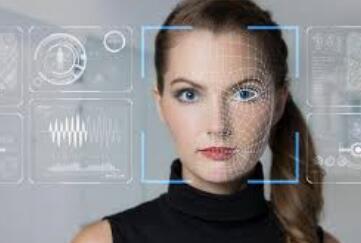AI Beard Filters to Change Your Look in Seconds
Developing a beard can be a slow and arduous process, often taking 4 to 5 months to fully grow. However, the AI beard filter can come to the rescue in this situation. If you're unsure whether a beard would suit you, it's a good idea to try out the filter before making a big decision. These beard generators offer a variety of styles and provide realistic images of how you would look with a beard. This article will discuss the top apps that feature beard filters and provide tips on how to use them effectively.
![]()
Online AI Beard Generators to See Your Future Beard
1. Fotor - Free Online AI Beard Filter
Fotor offers an AI beard filter as part of its online photo editing platform. In addition to the beard generator, users can access a variety of editing tools that enhance the credibility and visual appeal of their images. Various themes and beauty features, such as blemish fixers and wrinkle removers, are also available to improve picture quality.
![]()
Key Features:
- Fotor offers various beard styles, including stubble, circle, and French.
- Detects facial structure to accurately adjust beard styles.
- Includes multiple frame and layout options.
- Beard filter is built into the platform, requiring no extra downloads.
- Features an easy-to-use interface.
2. YouCam Makeup - Professional Selfie Editor to Add Beard Filter
YouCam utilizes advanced Generative Adversarial Network (GAN) technology to provide realistic AI beard filters. It offers over 16 styles, from goatees to mutton chops, and includes features for realistic beard editing. With AR (Augmented Reality) technology, users can digitally try on different beard styles in their photos.
![]()
Key Features:
- YouCam is available on both iPhone and Android.
- It employs AI and AR technology to produce realistic results.
- Includes a beard remover filter.
- Offers customization options to adjust beard color and length according to preferences.
- Provides a before-and-after comparison picture.
3. TikTok - Make Beard Filter Short Video
TikTok has provided numerous popular filters that have captured the attention of many users, and the beard filter is no exception. Countless TikTok users have embraced this filter, amusing themselves by capturing the reactions of their loved ones. The process is simple, requiring users to select the magnifying glass option on TikTok, search for the beard filter, and apply it with ease.
![]()
Key Features:
- TikTok offers a wide variety of beard styles.
- Users can adjust beard length and thickness to match personal preferences accurately.
- Users can record videos with beards to see their looks in different lighting.
- Includes animated and sound effects for videos.
- Provides multiple sharing options.
How to Get a Realistic AI Beard Filter with Ease
Selfie culture and the rise of social media have popularized face editing apps to enhance appearance. This AI beard filter is both interactive and creative, allowing users to transform their photos. Here’s how to use the Fotor AI beard generator:
Step 1: Upload Your Picture
On the Fotor editing website, click "Open Image." Choose and upload your selfie. For best results, use a clear picture.
![]()
Step 2: Pick Your Beard Spot
Choose where you want your beard. Drag the cursor to outline the desired area on your face. Specify the beard style you want for precise results.
![]()
Step 3: See Your New Look
After outlining, click "Generate" and wait a few minutes. Once the picture is ready, you can download your new look.
![]()
Celebrity Beard Style Examples
Most of our fashion inspirations come from the media industry, with celebrities showcasing various styles. Netizens often look to them for ideas. Here’s a detailed overview of celebrity beard styles to provide a clear and visual guide.
Chris Hemsworth Style Mustache
![]()
Chris Hemsworth's mustache is a stylish blend of rugged and refined. It’s neatly groomed, complementing his strong jawline and adding a classic touch to his look.
Robert Downey Circle Beard
![]()
Robert Downey Jr.'s circle beard embodies cool sophistication. It's neatly trimmed around the edges and thick in the center of the chin, creating an effortlessly stylish look when paired with a mustache.
Jason Momoa Bushy Beard
![]()
Jason Momoa's bushy beard style is rugged and adventurous. He sports patches on the cheeks with a fuller beard on the chin, ideal for those wanting to embrace their wild side. These celebrity looks can inspire you to try different beard styles with a filter. So, go ahead, experiment, and find the look that suits you best!
Conclusion
Maintaining a beard is a significant commitment for many. To explore if this look suits you, AI beard filters are an ideal solution. YouCam, Fotor, and TikTok offer some of the best beard filters, along with options to remove beards for those who want to see their appearance without one. If want to look for an even more personalized experience, consider face swapping. Check out the best face swap AIs with your ideal beard inspiration and find the perfect look for you!