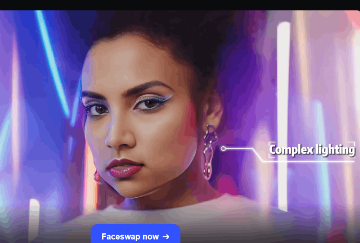Top 7 Multiple Face Swap AIs on the Market Which One is the Best?
With the rapid development of AI technology, AI image processing technology is developing and updating at an unprecedented speed, among which face swap technology is particularly eye-catching.
Face swap technology creates a new image effect by replacing the facial features of one person with those of another person. This technology has been widely used not only in entertainment and social media, such as making funny videos and pictures, but also in filmmaking, advertising and security. With the advancement of artificial intelligence and deep learning algorithms, face swap technology has become more and more accurate and realistic.

Multiple Face Swap, as an upgraded application of face swap technology, further enhances the complexity and application scope of this technology.
What is Multiple Face Swap
Multiple Face Swap refers to replacing the facial features of two or more people with the faces of several other faces at the same time. Multiple Face Swap can not only replace multiple faces in the same image, but also perform multiple face swaps in videos, making the whole process more vivid and natural.
Popular Multiple Face Swap AIs on the Market
This article summarizes the top 5 tools on the current market by searching for face swap, face swap AI, free face swap and face swap online free. Next, let's take a closer look at these eight tools and see how the 5 tools perform after swapping faces on the same picture. So that you can better choose the most suitable tool.
1. MioCreate - 10 free uses per day, moderate paid plan
2. Remaker AI - High-quality processing, 5 free uses per day, reasonable paid plan
3. Face Swapper - 10 free uses per day, low-priced paid plan
4. Vidnoz - Focus on video processing, 3 free uses per day, paid plan suitable for video creators
5. Pica AI - 5 free uses per day, moderate paid plan
1. MioCreate
MioCreate is a simple and efficient online face swap tool that is committed to providing a user-friendly and intuitive operation experience. Users can easily achieve face swapping and generate high-quality images by simply uploading photos. MioCreate's multi-person face swapping process is fast and the interface design is simple, which is very suitable for users who need to quickly generate face swapping effects.
The generated images will be watermarked by default, and you need to purchase credits to remove it. You need to register and log in when downloading, which is free. Video multi-person face swapping will be charged at the beginning.
How to Use It:
Step 1. Upload a multi-person picture you want to swap faces, then select the target face picture to replace for each face, and click Swap Face Now.
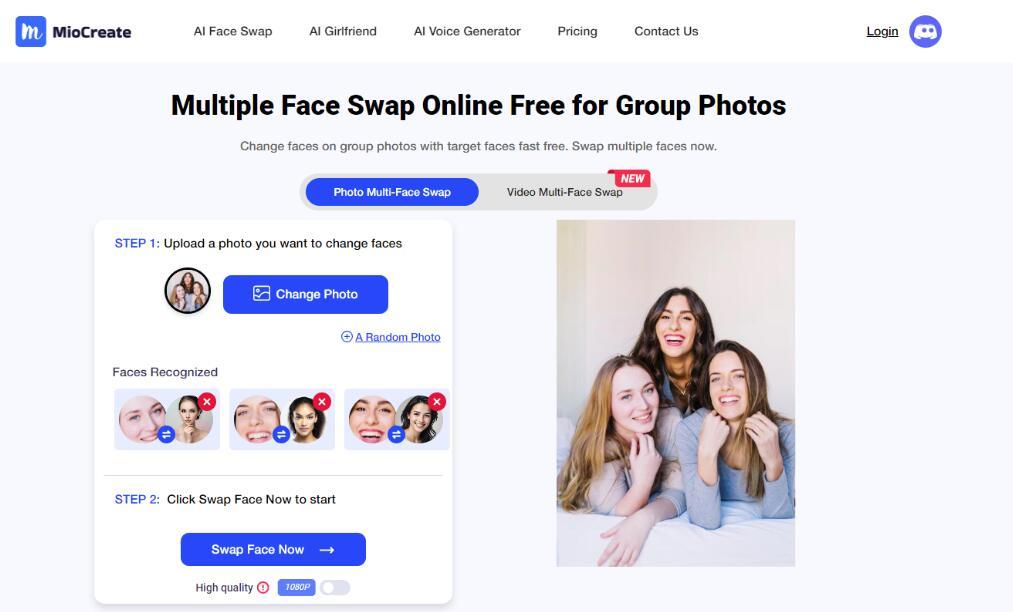
Step 2. Check your face-swapped photo and download it with a watermark on it.

2. Remaker AI
Remaker AI uses advanced AI algorithms to support high-quality face swapping and video face swapping. Users can upload photos or videos for face swapping, and the generated effects are natural and realistic. Remaker AI is particularly suitable for users who need high-precision and high-quality output, such as video creators and professional image editors. Note that this tool requires registration and login before use.
Remaker AI is the most comprehensive online tool for face swapping that has been verified on the market. Currently, five forms of face swapping are supported, including: single-person face swapping for pictures, multi-person face swapping for pictures, batch face swapping for pictures (batch replacement of original faces or target faces), single-person face swapping for videos, and multi-person face swapping for videos. If you have any of the above needs, you can read our more detailed Remaker AI review guide.
![]()
This Face swap AI's picture face swapping function is free to use, and the first registration and login will give you 28 points, and multiple face swapping requires 4 credits. Advanced features such as batch picture face swapping require purchased points to use.
How to Use It:
Step 1: After registration, login.
Step 2: Upload multiple photos, and then upload 3 photos of the replaced faces separately. Click the Swap button.
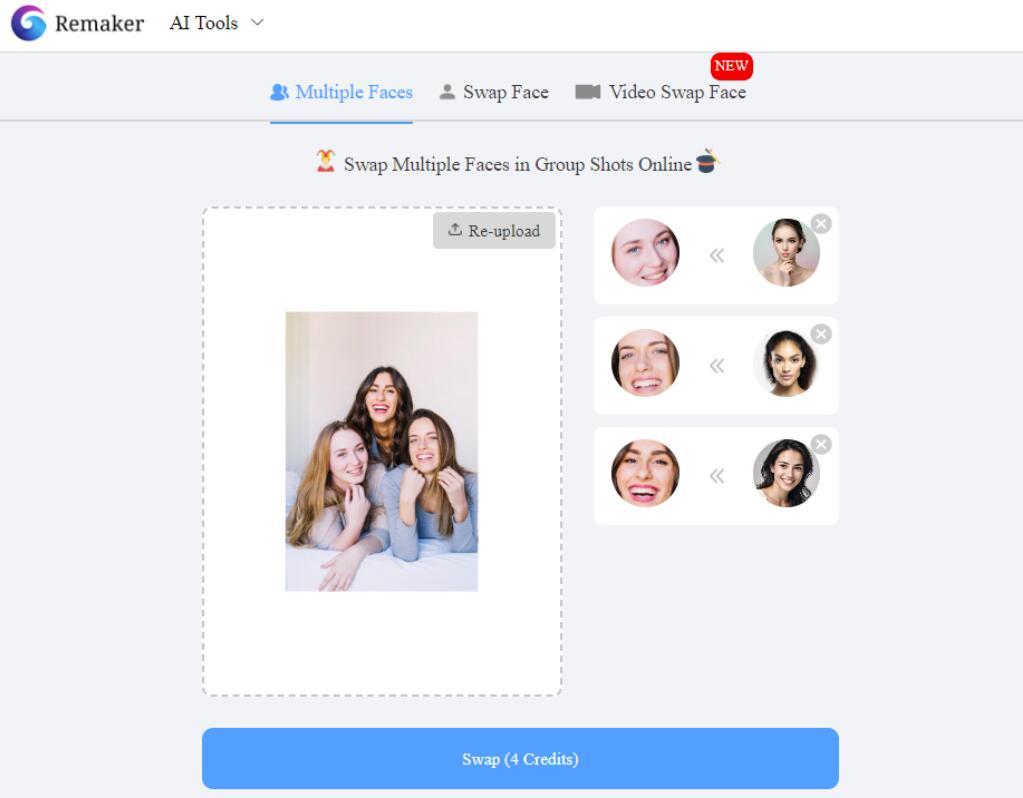
Step 3. Download your face-swap image.
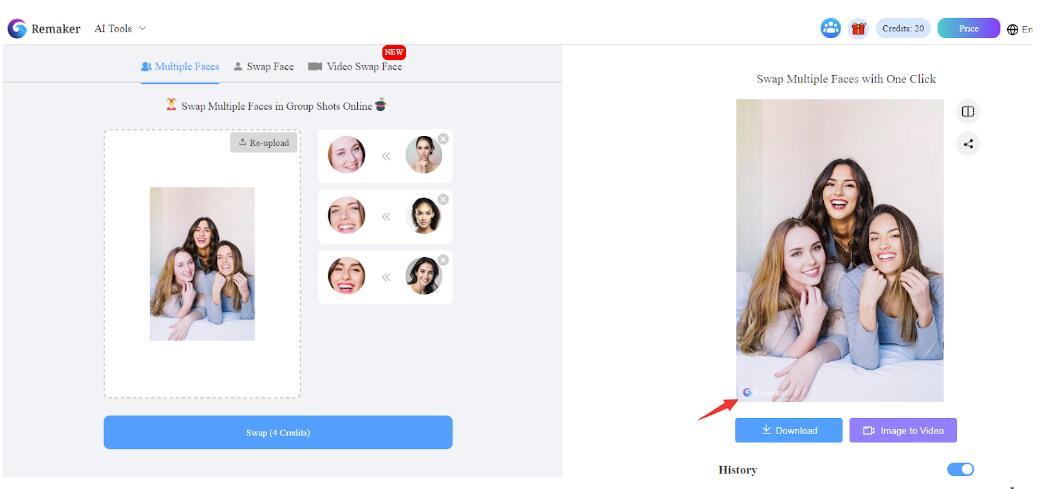
Here is a little tip: when you click Download on the generated results page, the image will be watermarked. However, when you click Historical Generation and download again, the image will not be watermarked.
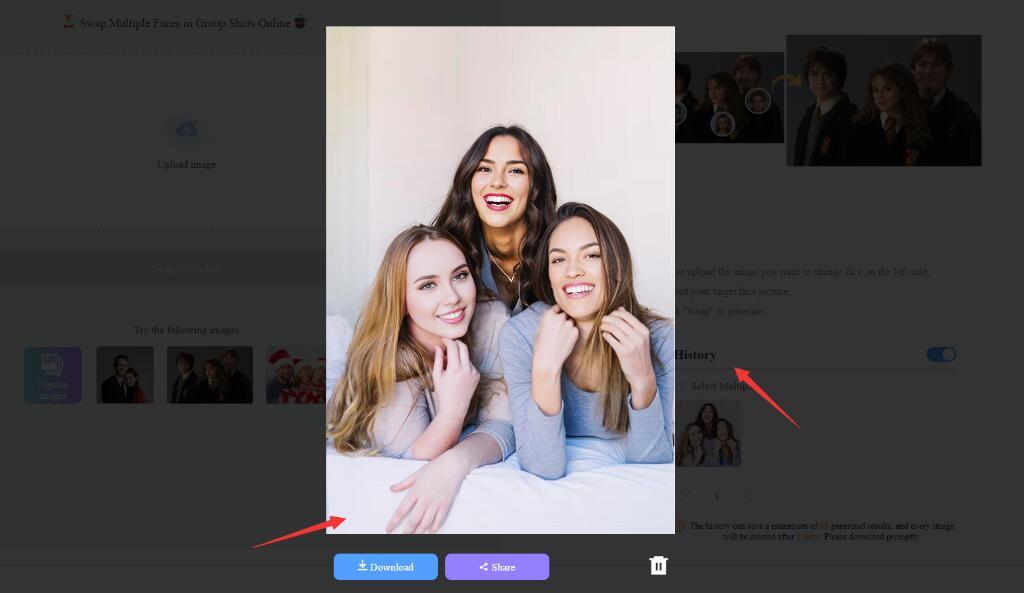
Is this a comparison of the before and after? What do you think?

3. Face Swapper
Face Swapper is an online tool specifically for face swapping. It is easy to use and fast. Users only need to upload two photos, select the faces to be swapped, and the system will automatically process and generate new images. Face Swapper's effect is realistic and it is a good tool for quickly swapping faces. The free version only supports low-resolution output, and high-resolution requires payment.
How to Use It:
Step 1: Unlike the previous tool, you need to upload the target face first. Then upload the multi-person picture. Then click the face swap button.
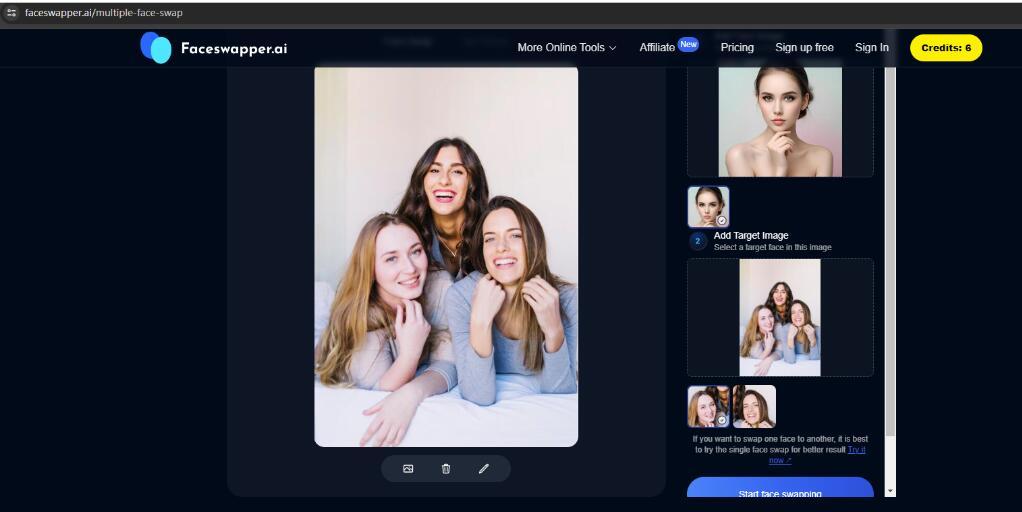
It should be noted that an account initially has 6 free credits, and each face change costs 1 credit.
Step 2. Check your face-changing picture. This tool really allows you to download directly without registering or logging in.
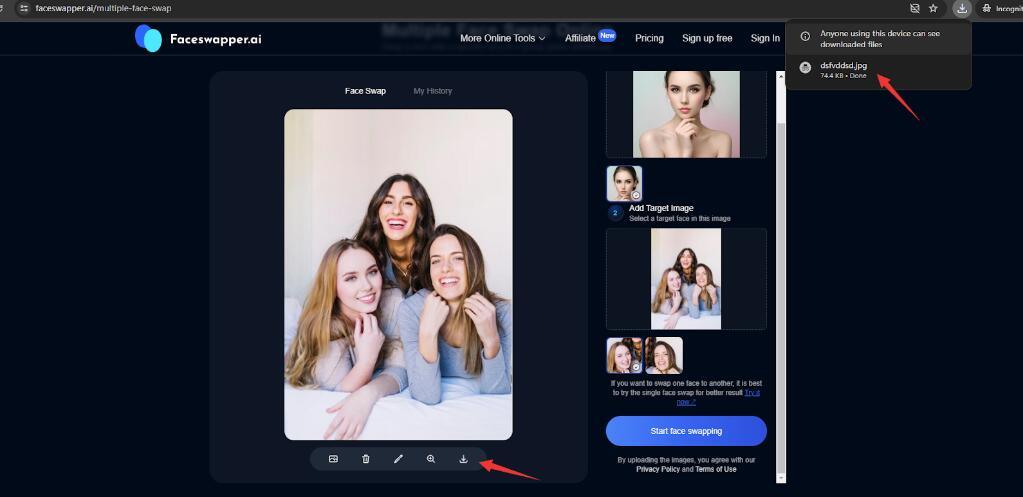
Unfortunately, you will find from the screenshots above that it is not a true multi-person face swap. After further verification, we found that it only allows you to swap two faces, and both use the same target face. As shown below:
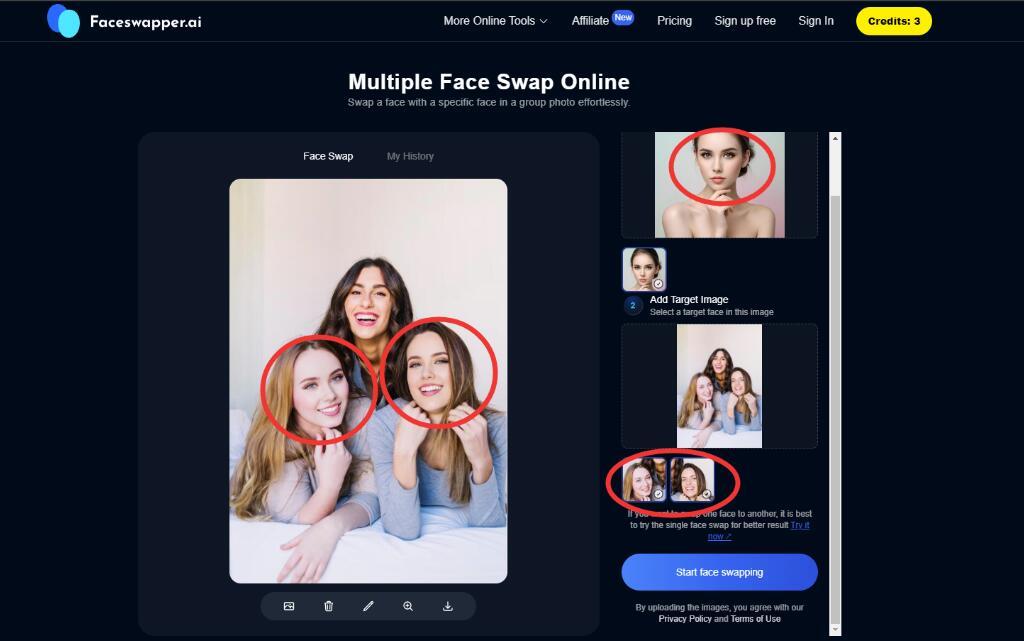
4. Vidnoz Face Swap
Vidnoz focuses on video processing and supports multi-person face swap video production. Users can upload videos for face swapping, and the generated effect is natural and smooth, which is very suitable for users who need to make creative videos.
Vidnoz's professional video processing function makes it highly practical in the field of video creation. The free version outputs videos with watermarks, and the number of times for multi-person face swapping of pictures is limited to 8 times per day, and there is no free number of multi-person face swapping of videos.
How to Use It:
Step 1. Go to its multiple face swap category, upload a source image that you want to change face.
![]()
Step 2. It will detect the number of faces of your source image. Then, upload the target face for each of the original faces. Click the Swap Face Now button.
![]()
Step 3. Contrast the original image and the face-swapped image or zoom to see it with a big size. If you are satisfied with it, you can download it for free.
![]()
From the screenshot, you can see that there is a watermark on the resulting multiple face-swapped image. If you want to remove it, either you need to upgrade and pay, or you can crop the picture.
5. Pica AI
Pica AI is an AI-based face swap tool that supports fast processing and high-quality output. Users can easily upload photos, and AI will automatically recognize and swap faces. Pica AI's simple operation and high-quality effects make it suitable for beginners and ordinary users. Free users can only process a limited number of photos per day, and some advanced features require payment.
Pica AI face swap is one of the few AI tools that supports animal face swapping, and the face swapping effect of anime pictures is also very good. You can use it to swap the face of your beloved dog, cat, and your favorite anime character.
How to Use It:
Step 1. Open its face swap AI tool online and select Multi-Face Swap.
![]()
Step 2. Upload the multi-face photo and add replace faces.
![]()
Step 3. Click Swap now and wait for your face swapped photo.
![]()
Notice that, 1 credit for 1 face. For the new users, it will give you 8 credits for free.
Step 4. When the face-changed photo is generated, you can subscribe for HD resolution, zoom it or download it for free, and with Pica AI watermark.
Author's recommendation ranking:
1. Remaker AI - Powerful AI algorithm, high-quality face swapping, the most comprehensive face-changing AI tool
2. MioCreate - Simple and efficient interface, fast processing speed
3. Face Swapper - easy to operate, and realistic effects
4. Vidnoz Face Swap - Realistic photo, video, and GIF face swap
5. Pica AI - AI-based face swapping tool, suitable for beginners, high-quality output
Multiple Face Swap Using Case
Multi face swap technology has demonstrated its unique application value in many fields. Here are a few specific application scenarios:
1. Film-making
In filmmaking, multi-face swap technology can greatly reduce post-production costs. For example, when shooting a scene that requires multiple roles, a small number of actors can be used to achieve the effect of multiple different roles through face swap technology. Classic examples include the "Star Wars" series of films, in which deceased actors are resurrected or younger versions of characters appear in the film. In addition, face swap technology can also be used in special effects scenes to achieve more complex and realistic visual effects.
2. Advertising
The advertising industry also benefits from multi-face swap technology. For example, a brand company can use this technology to produce advertisements so that the faces of multiple spokespersons appear in the same advertisement, thereby enhancing the appeal and diversity of the advertisement. Through precise face swap technology, advertising companies can quickly replace the faces of spokespersons without having to reshoot the entire advertising clip, greatly improving production efficiency.
3. Games and Virtual Reality
In the fields of games and virtual reality (VR), multi-face swap technology enhances the immersion of players. Players can swap their faces with those of virtual characters, or swap faces with friends in multiplayer games, making the interaction more interesting and personalized. This technology can also be used to create more realistic virtual world characters, giving players a stronger sense of presence.
4. Social Media and Entertainment
On social media platforms, multi-person face-swapping technology is widely used to create interesting and creative videos and pictures. For example, users can swap faces with friends in short video apps to create funny content and attract more attention and likes. In addition, some popular filter apps also use this technology to allow users to try different faces and characters in photos, increasing entertainment and interactivity.
5. Medicine and Education
In the medical field, multi-person face-swapping technology can be used for pre-operative simulations to help doctors and patients better understand the effects of surgery. Through face-swapping technology, doctors can show the expected appearance after surgery and increase patients' confidence. In the field of education, this technology can be used for facial reconstruction of historical figures, or in psychological research to analyze facial recognition and emotional responses.
The Bottom Line
The above is the evaluation of AI tools for multi-face swapping technology in this article. At present, we have tested and selected 5 practical multiple face swap tools on the market. These tools cover picture face swapping, multi-person face swapping and video. These tools have their own advantages, and the difference and restrictions between free and paid tools are also different. From the effect point of view, the face swapping effect of most tools is still very good. I hope that the evaluation of this article can help you. We will continue to update if there are better tools in the future.